Key features
This topic describes the key features of Advanced Charts and Trading Terminal. You can find a full list of features on the TradingView website. Note that some features that are available on tradingview.com are not supported in the libraries.
Advanced Charts features
The following features are available in Advanced Charts and Trading Terminal.
Mobile friendliness
Advanced Charts and Trading Terminal are fully compatible with mobile devices. The chart layout adapts to the device type and screen size by resizing/hiding elements. The library supports mouse and touch-based inputs and recognizes single and multi-touch gestures. Refer to the Mobile Specifics topic for more information.
Chart types
Advanced Charts and Trading Terminal support the following chart types:
- Line
- Baseline
- Bars
- Candlesticks
- Area
- Hollow Candles
- Heikin Ashi
The types below are available in the Trading Terminal only.
- Renko
- Point-and-Figure
- Line Break
- Kagi
Indicators
Advanced Charts and Trading Terminal support more than 100 indicators. Follow the Indicators List page to see all available indicators.
You can also create your custom indicators in JavaScript. Refer to Custom Studies for more information. Note that Pine Script® is not supported in the libraries.
Drawings
Advanced Charts and Trading Terminal support more than 70 drawings. Follow the Drawings List page to see all available drawings.
Compare symbols
Advanced Charts and Trading Terminal allow you to display multiple symbols on the same chart. The library brings them to the common time zone and trading session. If some symbol's trading session is longer than others, the extra data is cut by default. Alternatively, you can extend the time scale using the secondary_series_extend_time_scale featureset. For example, the current symbol's session starts at 09:00, and you add another symbol whose session starts at 08:00. In this case, the 08:00 timestamp appears on the time scale.
Advanced price scale
Advanced Charts and Trading Terminal include additional logarithmic, percent, fractional, and other price scales. You can also display symbols in different currencies and units. For more information, refer to Price Scale.
Building custom resolutions
Advanced Charts and Trading Terminal can build bars with a higher resolution using lower resolution data. For example, they can build 2-minute bars from 1-minute bars. For more information, refer to Resolution Data.
Resolution in seconds and ticks
Advanced Charts and Trading Terminal support resolutions in seconds and ticks. Refer to the Resolution topic for more information.
Trading hours
Advanced Charts and Trading Terminal display trading hours for a symbol in a separate widget. The libraries also support pre-market and post-market trading sessions.
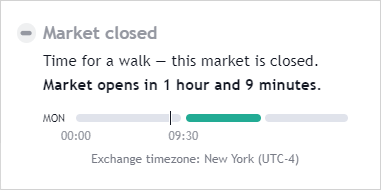
Chart snapshot
Users can take snapshots in the UI. All snapshots are stored on the TradingView servers. The data storage period is not limited in time. You can also change the storage path using the API.
Time zones
Advanced Charts and Trading Terminal support more than 80 time zones and daylight saving time for each of them. Users can select a time zone in the UI and observe the chart in the exchange's time zone or any time zone from the list.
If a time zone you want to provide is not supported in the library, you can request it on GitHub Issues 🔐 (restricted access). You can also create a custom time zone.
Theme
Advanced Charts and Trading Terminal include pre-designed dark and light themes. Note that users cannot switch the theme in the UI unless you develop this option outside the library. For more information, refer to the Theme section.
Trading Terminal features
The following features are available only in Trading Terminal.
Multiple chart layout
You can display up to 8 charts on one layout. Charts can be synchronized by a symbol, interval (resolution), crosshair, time, and date range. Refer to Multiple Chart Layout for more information.
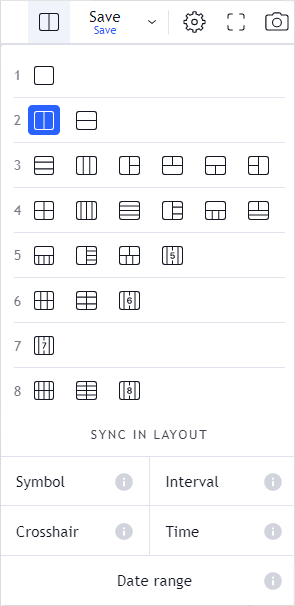
Chart Trading
Orders, positions, potential income and loss are displayed on the chart in Trading Terminal. Users can place orders right from the chart. Refer to Trading Capabilities for more information.
Depth of Market
Trading Terminal includes the Depth of Market (DOM) widget that supports frequent data updates and shows the volume for each price. Users can place orders right from the widget. Refer to DOM Widget for more information.
Watchlist
Trading Terminal includes the Watchlist widget. This widget allows users to track their favorite symbols and switch quickly between the corresponding charts. Users can create multiple lists and sort symbols by their names, price changes, and volumes. Refer to Watchlist for more information.
Details
Trading Terminal includes the Details widget that displays a certain symbol's information such as bid/ask prices, trading hours, and a price range during the day.
News
Trading Terminal includes the News widget that displays news on a certain symbol. You can fetch news using RSS or the library's API. Refer to News for more information.
Trading Panel
Trading Terminal includes the Account Manager (Trading Panel) widget that displays information from your broker account such as orders, positions, an account balance, and more. Users can manage their orders and positions from the widget. You can add custom tabs and tables to the widget. Refer to Account Manager for more information.
Advanced Order Ticket
Trading Terminal includes the Advanced Order Ticket dialog that allows users to place different types of orders including trailing stop, stop-loss, bracket orders, and more. You can customize the dialog depending on which orders the certain broker supports. Refer to Advanced Order Ticket for more information.
Buy/Sell widget and lines
Trading Terminal includes the Buy/Sell widget that allows users to place orders instantly. If the widget is hidden, users can use Buy/Sell buttons on the chart to open it. Trading Terminal also supports bid/ask price lines on the chart.
Unsupported features
The following features require backend technologies and are not supported in client-side Advanced Charts / Trading Terminal:
- Pine Script®
- Alerts
- Range Bars
- TradingView data
- Strategy Tester
- Screener Widget
- Technical Analysis Widget
- Hotlists
- Chats
- Bar Replay Tool